- Compatible XF Versions
- 1.2
- 1.3
- 1.4
- 1.5
Description:
Shows Amazon Ads on Forum List, Forum View and Thread View.
The location of the Amazon Ads is located above the bottom breadcrumb.
(Example of Amazon Ads)
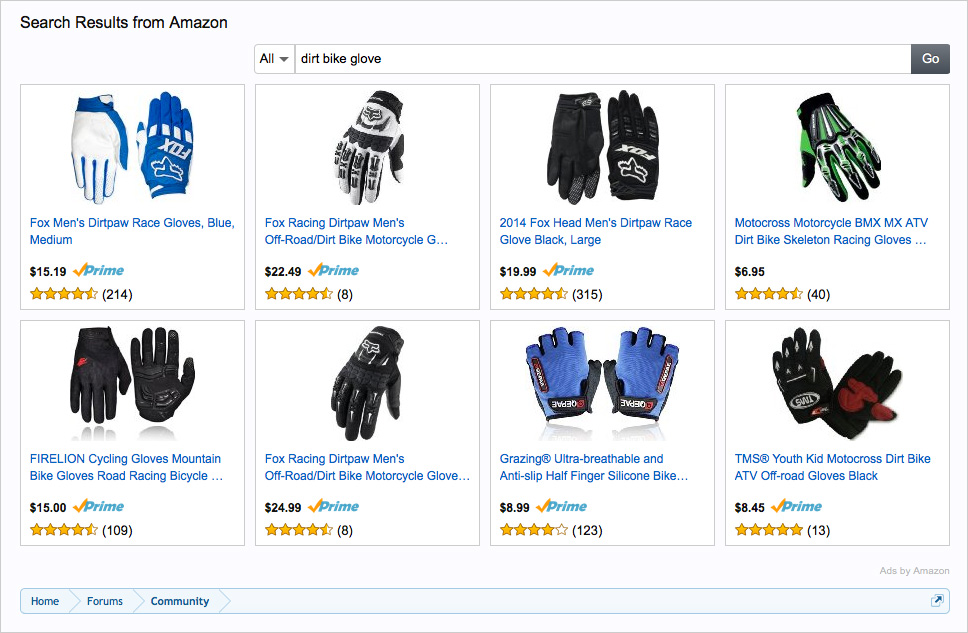
(Example of Options Page)
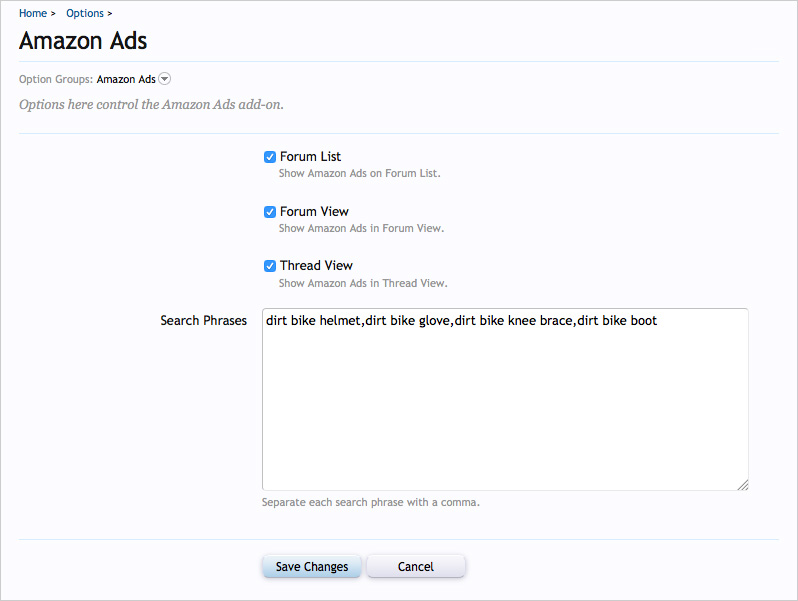
(Example of User Group permissions)
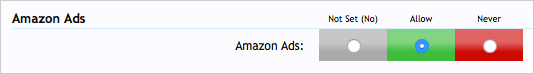
Features:
The andy_amazonads template will need to be edited.
Go to Amazon Associates and get your code:
Amazon Associates -> Product Linking -> Native Shopping Ads -> Create Ad Code
Update the andy_amazonads template code with your code. Your amazon code will need to be updated by overwriting "amzn_assoc_default_search_phrase" line like this:
amzn_assoc_default_search_phrase = "{$amazonSearchPhrase}";
Shows Amazon Ads on Forum List, Forum View and Thread View.
The location of the Amazon Ads is located above the bottom breadcrumb.
(Example of Amazon Ads)
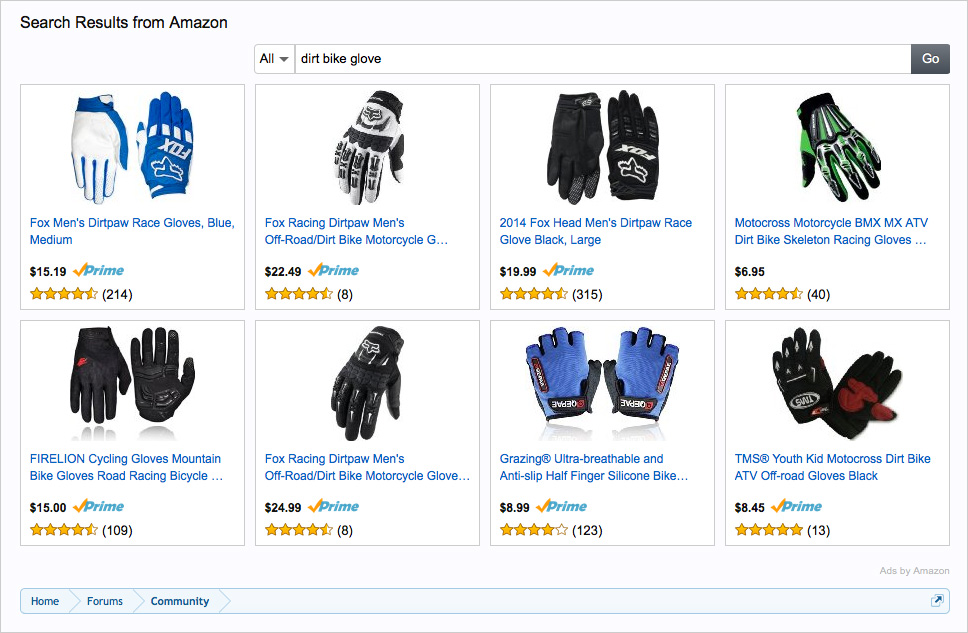
(Example of Options Page)
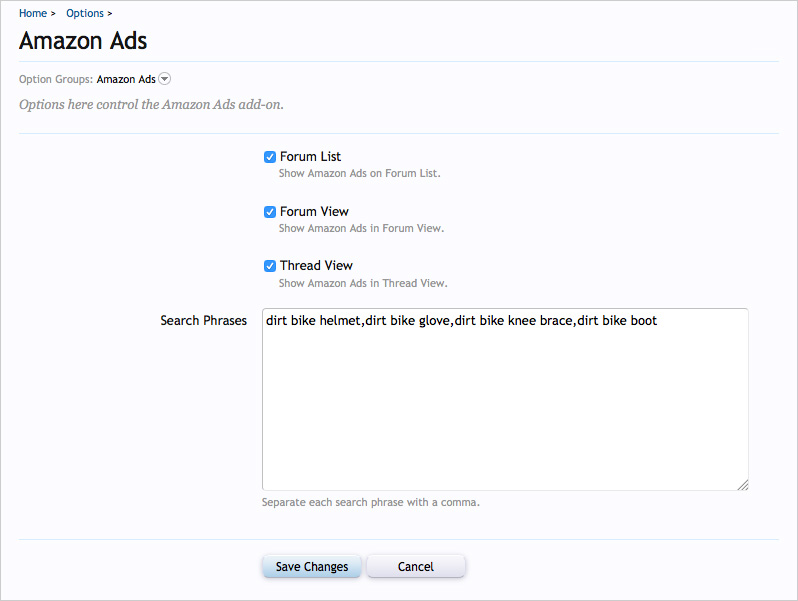
(Example of User Group permissions)
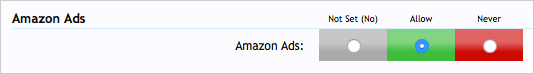
Features:
- Options page allows adding search phrases.
- Amazon Ads randomly displayed with each page load.
- User Groups determine which group sees ads.
- Download amazonads_v1.0.zip and unzip it.
- Upload the Andy folder to your server. The correct location is library/Andy.
- From your Admin Control Panel, go to the "Install Add-on" page.
- Upload the addon-AmazonAds_v1.0.xml file
- Click the Install Add-on button.
The andy_amazonads template will need to be edited.
Go to Amazon Associates and get your code:
Amazon Associates -> Product Linking -> Native Shopping Ads -> Create Ad Code
Update the andy_amazonads template code with your code. Your amazon code will need to be updated by overwriting "amzn_assoc_default_search_phrase" line like this:
amzn_assoc_default_search_phrase = "{$amazonSearchPhrase}";
Code:
<br />
<script type="text/javascript">
amzn_assoc_placement = "adunit0";
amzn_assoc_search_bar = "true";
amzn_assoc_tracking_id = "soubayrid-20";
amzn_assoc_search_bar_position = "top";
amzn_assoc_ad_mode = "search";
amzn_assoc_ad_type = "smart";
amzn_assoc_marketplace = "amazon";
amzn_assoc_region = "US";
amzn_assoc_title = "Search Results from Amazon";
amzn_assoc_default_search_phrase = "{$amazonSearchPhrase}";
amzn_assoc_default_category = "All";
amzn_assoc_linkid = "63ac96d49dbb806f1df8fb191ccda54e";
</script>
<script src="//z-na.amazon-adsystem.com/widgets/onejs?MarketPlace=US"></script>