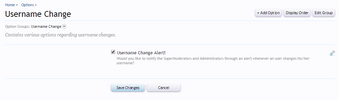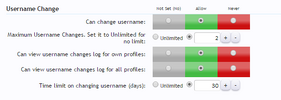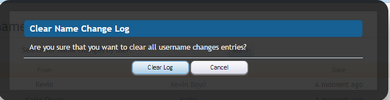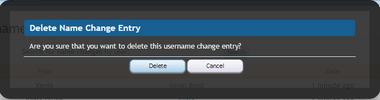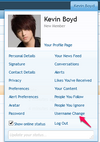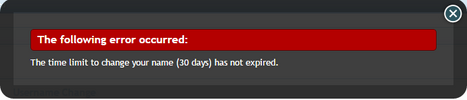- Compatible XF Versions
- 1.2
- 1.3
- 1.4
- 1.5
This mod will add an advanced Change username System to your forum. Your users will be able to change their usernames x amount of times if they so wish.
The mod is group permission based. After you install the mod go to the group(s) that you want its/their users to change their usernames and when editing that group permissions, all the way to the bottom you will see a new permission setting added: Username Change. It has 4 permissions.
1) Can change username
2) Maximum Username Changes. Set it to Unlimited for no limit
3) Can view username changes log for own profiles
4) Can view username changes log for all profiles
As seen from the permissions above, you can set it so they will be able to change their usernames, how many times they can change it and if they can view the username change history in own profiles or all profiles.
At the users visitor drop down tab there will appear a new setting called: Username Change.
That will take the user to the Username Change settings which can be found in their accounts under the Settings tab. Users that don''t have permissions to change their names will get an error message upon clicking that link.
There the user can change his/her name as many times as allowed by admin.
The new name changes will reflect correctly in posts, threads, member page, stats etc. Only in post quotes not.
You can see an overview of all username changes to your forum at your Acp->Tools->Username Change Log. You can also delete a change entry and/or clear them all.
However you should note that if an entry is deleted then the maximum number of name changes for that user will be reset back for each entry. If you clear all entries then it will be reset to the original maximum number.
You can also filter the name change history for individual user(s) by searching for that particular user.
Also Super admins and Super moderators will be alerted whenever an user changes hi/her name.
The alert setting can be turned on/off from Acp->Settings->Username Change->Username Change Alert!
For more info please check the attached screenshots.
The mod is group permission based. After you install the mod go to the group(s) that you want its/their users to change their usernames and when editing that group permissions, all the way to the bottom you will see a new permission setting added: Username Change. It has 4 permissions.
1) Can change username
2) Maximum Username Changes. Set it to Unlimited for no limit
3) Can view username changes log for own profiles
4) Can view username changes log for all profiles
As seen from the permissions above, you can set it so they will be able to change their usernames, how many times they can change it and if they can view the username change history in own profiles or all profiles.
At the users visitor drop down tab there will appear a new setting called: Username Change.
That will take the user to the Username Change settings which can be found in their accounts under the Settings tab. Users that don''t have permissions to change their names will get an error message upon clicking that link.
There the user can change his/her name as many times as allowed by admin.
The new name changes will reflect correctly in posts, threads, member page, stats etc. Only in post quotes not.
You can see an overview of all username changes to your forum at your Acp->Tools->Username Change Log. You can also delete a change entry and/or clear them all.
However you should note that if an entry is deleted then the maximum number of name changes for that user will be reset back for each entry. If you clear all entries then it will be reset to the original maximum number.
You can also filter the name change history for individual user(s) by searching for that particular user.
Also Super admins and Super moderators will be alerted whenever an user changes hi/her name.
The alert setting can be turned on/off from Acp->Settings->Username Change->Username Change Alert!
For more info please check the attached screenshots.