Description:
Default Style Dark provides a dark theme for your forum.
Live example:
South Bay Riders
Be sure to select the Default Style Dark located in the footer. Note my forum has several add-ons installed so this is only an example.
(Example)
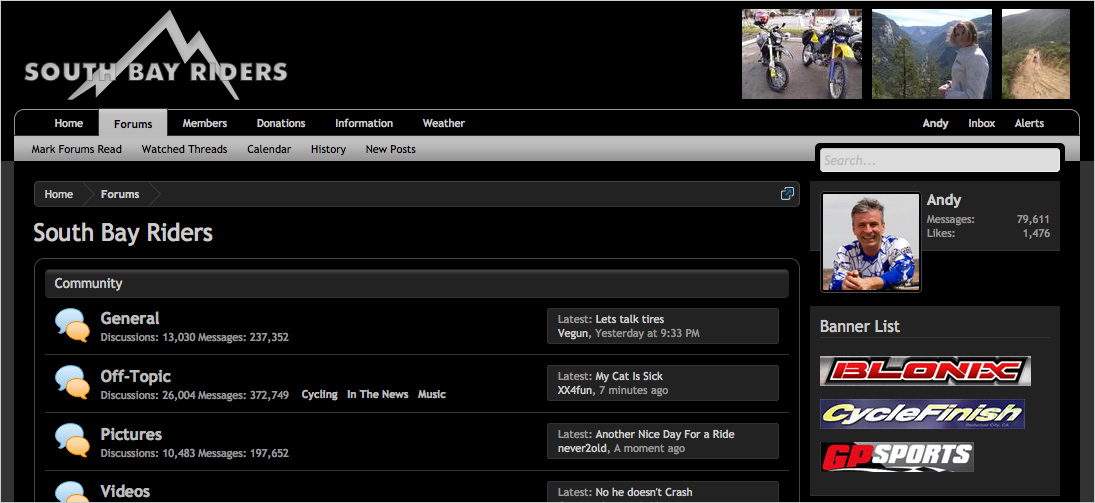
Installation step 1:
This step installs a completely default style with only a few color pallet changes.
This step adds rules to the EXTRA.css template. I prefer to make changes in the EXTRA.css template over using the Style Properties interface.
These are Style Property changes I make on my forum.
Default Style Dark provides a dark theme for your forum.
Live example:
South Bay Riders
Be sure to select the Default Style Dark located in the footer. Note my forum has several add-ons installed so this is only an example.
(Example)
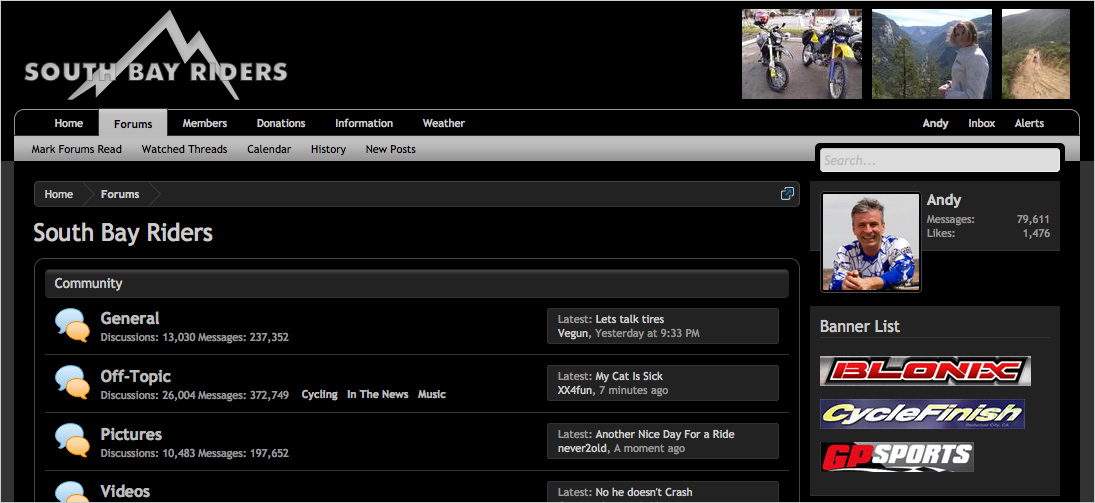
Installation step 1:
This step installs a completely default style with only a few color pallet changes.
- Download defaultstyledark_v1.1.zip and unzip it.
- From your Admin Control Panel, go to the "Appearance -> Styles" page.
- Click the Import a Style button and import style-Default-Style-Dark.xml file.
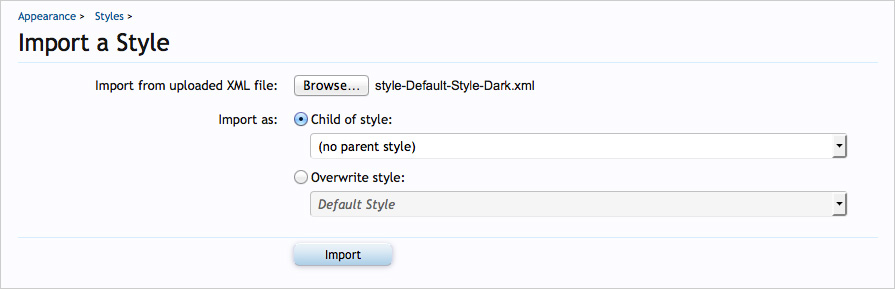
- Click the Import button.
This step adds rules to the EXTRA.css template. I prefer to make changes in the EXTRA.css template over using the Style Properties interface.
- The add-on includes a file called extra.css_v1.1.txt, copy the contents of this file to your clipboard.
- Open the EXTRA.css template in the Default Style Dark style.
- Paste from clipboard into EXTRA.css template (be sure to select the Default Style Dark style) and Save template.
These are Style Property changes I make on my forum.
- Style Properties: Header and Navigation -> Height of Header Logo -> change to 110px
- Style Properties: Forum / Node List -> Show Forum Descriptions on Node List -> uncheck
- Style Properties: Message Elements -> Show custom user fields -> check
- Style Properties: Message Elements -> Message Text -> Size -> 13px
- Style Properties: Message Elements -> Message Text -> Font Family -> verdana, geneva, lucida, 'lucida grande', arial, helvetica, sans-serif