- Compatible XF Versions
- 1.0
- 1.1
- 1.2
- 1.3
- 1.4
- 1.5
After five years of working with over 100 communities running on the vBulletin forum software platform, Panjo introduces the latest version of our marketplace plugin for XenForo communities.
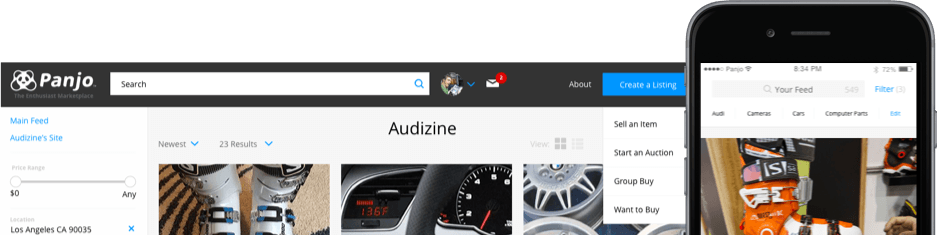
The basics
The Panjo marketplace plugin is not your standard classifieds plugin. The plugin enables you to integrate a dedicated, customized community marketplace on Panjo.com with new or existing classified subforums on your forum. By way of example, this Porsche community marketplace on Panjo.com is integrated with this subforum in this Porsche forum. What do we mean "integrated?"
1) Account integration - the forum member can link his Panjo and forum accounts.
2) Marketplace customization - create custom marketplace categories and link the categories to subforums.
2) Content generation - when the seller creates a listing, the listing will create a thread post.
3) Content updates - when the seller edits or updates the listing status, the thread post will update.
A community of community marketplaces
When you install the Panjo marketplace plugin for XenForo, you gain a customized community marketplace with categories that align to your community. Buyers can use the categories to filter search results, set alerts and navigate your marketplace.

Set-up is as easy as 1, 2, 3
After you install the plugin,
1 Click "Start Your Own Marketplace" on Panjo.com.
2 Define the categories for your community marketplace & map the categories to XenForo subforums.
3 Announce the new marketplace.
Once installed, sellers continue to click on the "new thread" buttons in the same classifieds subforums that sellers have been clicking for years.
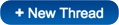
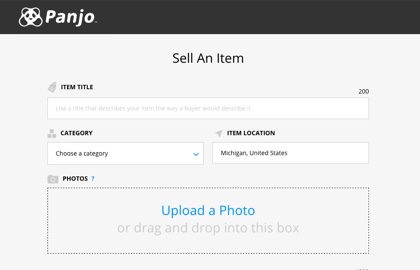
Once set up, for a new seller, the "New Thread" button in classifieds subforums will direct the seller to a simple account connection step. For returning sellers, the "New Thread" button will load a beautiful new listing creation form.
Panjo and forum integration
When a seller clicks on the "new thread" button in your legacy classifieds subforum, the seller will create a marketplace account that connects their forum account with their Panjo account.
A seller only needs to take this step once to unlock the security, customer service, and mobile access that Panjo provides.
A seller's listings appear in your forum's classifieds subforum(s), in your community marketplace on Panjo, and in Panjo's mobile-optimized site.
Some Panjo partners have a single subforum for all For Sale (FS), Want to Buy (WTB), and Want to Trade (WTT) listings. Some Panjo partners split listings across listing types or listing categories. Panjo can handle all these scenarios.
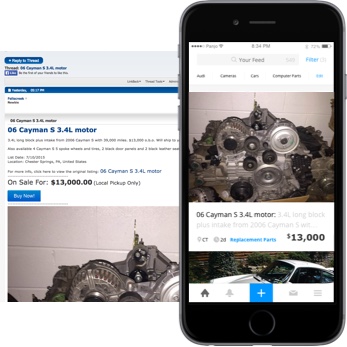
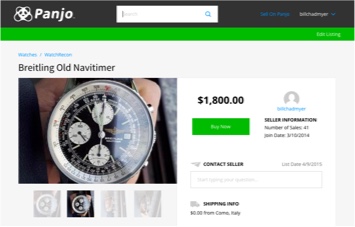
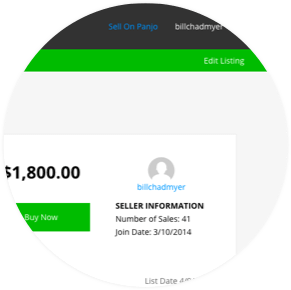
You can grant moderators access to your community marketplace. A moderator can edit or delete any listing as though it was his own.
Technical specifications
Panjo uses Amazon cloud infrastructure (AWS), which has been architected to be one of the most flexible and secure cloud computing environments available today. It provides an extremely scalable, highly reliable platform that enables Panjo to manage its website and data quickly and securely with a minimum of 99.95% availability.

Security
Panjo encrypts the information that buyers and sellers exchange throughout the discovery and negotiation processes. Panjo's machine learning fraud prevention and detection provides yet another layer of protection.

Reporting
Panjo provides you with a Sales Report and Aggregate Activity report. These two reports detail what is being sold, at what price, and at what speed. You can use these insights to improve your sponsorship and advertising relationships. These reports will illuminate your Average Sales Price (ASP), your Sell Through Rate (STR), your Gross Merchandise Volumes (GMV) and many more key performance indicators (KPIs).
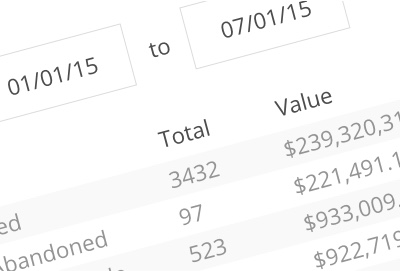
Data
In addition to the thread posts that Panjo creates in your forum database, Panjo also provides you with RSS, XML, and JSON feeds of sellers' listings. You can use that data to publish listings to Facebook, Twitter, or other social media. You can additionally use the data to create ad units, widgets, pages in Word Press, or other forms of content for distribution.
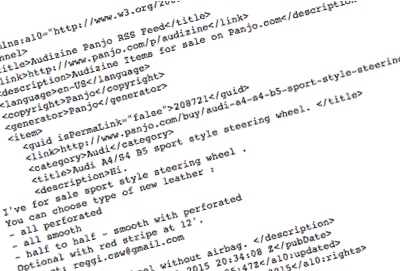
Revenue Generation
Panjo pays you ~3.45%, up to $50 per transaction, for all sales that buyers and sellers complete via Panjo's integrated payment processing.
Integration coupled with agile software deployment
Just like most XenForo plugins, the Panjo plugin is simple to install. Panjo takes the contemporary approach of hosting a variety of functions in the cloud.
Panjo is able to provide a constantly improving marketplace experience to buyers and sellers by integrating with XenForo where it matters most.
By hosting marketplace tools in the cloud, Panjo provides buyers and sellers options and services that would otherwise be highly limited if they lived inside the legacy forum framework.
By moving some features into Panjo's cloud infrastructure, Panjo is able to deploy features that would otherwise fail to function across the many permutations of XenForo that exist given the spectrum of hosting environments and plugins that can cause conflicts for a secure, transactional, marketplace plugin like Panjo.
The seller experience
The very first time a seller creates a listing, the marketplace will ask the seller to connect his forum account with his new Panjo account.
That step lets Panjo know if the seller belongs to a user group that can sell. The step enables that individual to use Panjo marketplace tools to create and manage listings that synchronize with thread posts in the forum.
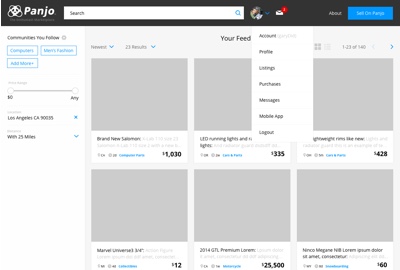
That step also serves as the first of many opportunities for the seller to confirm his trustworthiness and reputation.
When a buyer asks the seller a question about his item, Panjo will use the seller-submitted email to notify the seller of the open question.
When a buyer purchases an item or when a buyer and seller agree to a negotiated price, the thread post will reflect the fact that the item is no longer available for sale.
If a seller connects their Paypal account to Panjo, Panjo takes that opportunity to confirm that the seller has verified their identity with PayPal and has maintained a PayPal account in good standing with no outstanding transgressions. A seller is able to manage their listings, sales, inquiries via your community marketplace.

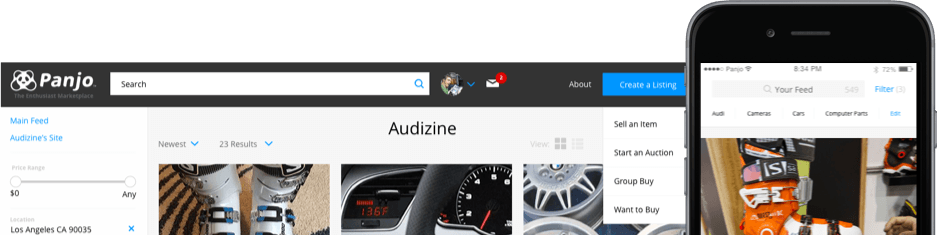
The basics
The Panjo marketplace plugin is not your standard classifieds plugin. The plugin enables you to integrate a dedicated, customized community marketplace on Panjo.com with new or existing classified subforums on your forum. By way of example, this Porsche community marketplace on Panjo.com is integrated with this subforum in this Porsche forum. What do we mean "integrated?"
1) Account integration - the forum member can link his Panjo and forum accounts.
2) Marketplace customization - create custom marketplace categories and link the categories to subforums.
2) Content generation - when the seller creates a listing, the listing will create a thread post.
3) Content updates - when the seller edits or updates the listing status, the thread post will update.
A community of community marketplaces
When you install the Panjo marketplace plugin for XenForo, you gain a customized community marketplace with categories that align to your community. Buyers can use the categories to filter search results, set alerts and navigate your marketplace.

Set-up is as easy as 1, 2, 3
After you install the plugin,
1 Click "Start Your Own Marketplace" on Panjo.com.
2 Define the categories for your community marketplace & map the categories to XenForo subforums.
3 Announce the new marketplace.
Once installed, sellers continue to click on the "new thread" buttons in the same classifieds subforums that sellers have been clicking for years.
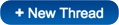
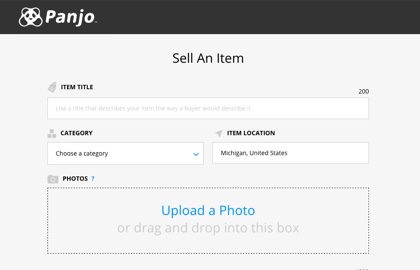
Once set up, for a new seller, the "New Thread" button in classifieds subforums will direct the seller to a simple account connection step. For returning sellers, the "New Thread" button will load a beautiful new listing creation form.
Panjo and forum integration
When a seller clicks on the "new thread" button in your legacy classifieds subforum, the seller will create a marketplace account that connects their forum account with their Panjo account.
A seller only needs to take this step once to unlock the security, customer service, and mobile access that Panjo provides.
A seller's listings appear in your forum's classifieds subforum(s), in your community marketplace on Panjo, and in Panjo's mobile-optimized site.
Some Panjo partners have a single subforum for all For Sale (FS), Want to Buy (WTB), and Want to Trade (WTT) listings. Some Panjo partners split listings across listing types or listing categories. Panjo can handle all these scenarios.
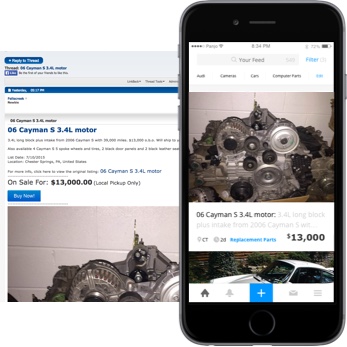
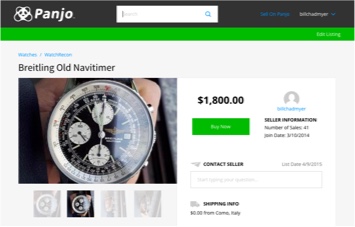
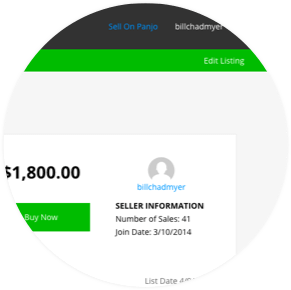
You can grant moderators access to your community marketplace. A moderator can edit or delete any listing as though it was his own.
Technical specifications
Panjo uses Amazon cloud infrastructure (AWS), which has been architected to be one of the most flexible and secure cloud computing environments available today. It provides an extremely scalable, highly reliable platform that enables Panjo to manage its website and data quickly and securely with a minimum of 99.95% availability.

Security
Panjo encrypts the information that buyers and sellers exchange throughout the discovery and negotiation processes. Panjo's machine learning fraud prevention and detection provides yet another layer of protection.

Reporting
Panjo provides you with a Sales Report and Aggregate Activity report. These two reports detail what is being sold, at what price, and at what speed. You can use these insights to improve your sponsorship and advertising relationships. These reports will illuminate your Average Sales Price (ASP), your Sell Through Rate (STR), your Gross Merchandise Volumes (GMV) and many more key performance indicators (KPIs).
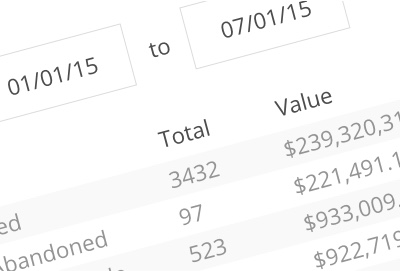
Data
In addition to the thread posts that Panjo creates in your forum database, Panjo also provides you with RSS, XML, and JSON feeds of sellers' listings. You can use that data to publish listings to Facebook, Twitter, or other social media. You can additionally use the data to create ad units, widgets, pages in Word Press, or other forms of content for distribution.
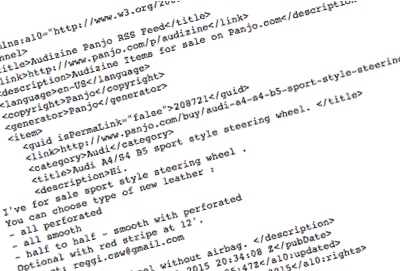
Revenue Generation
Panjo pays you ~3.45%, up to $50 per transaction, for all sales that buyers and sellers complete via Panjo's integrated payment processing.
Integration coupled with agile software deployment
Just like most XenForo plugins, the Panjo plugin is simple to install. Panjo takes the contemporary approach of hosting a variety of functions in the cloud.
Panjo is able to provide a constantly improving marketplace experience to buyers and sellers by integrating with XenForo where it matters most.
By hosting marketplace tools in the cloud, Panjo provides buyers and sellers options and services that would otherwise be highly limited if they lived inside the legacy forum framework.
By moving some features into Panjo's cloud infrastructure, Panjo is able to deploy features that would otherwise fail to function across the many permutations of XenForo that exist given the spectrum of hosting environments and plugins that can cause conflicts for a secure, transactional, marketplace plugin like Panjo.
The seller experience
The very first time a seller creates a listing, the marketplace will ask the seller to connect his forum account with his new Panjo account.
That step lets Panjo know if the seller belongs to a user group that can sell. The step enables that individual to use Panjo marketplace tools to create and manage listings that synchronize with thread posts in the forum.
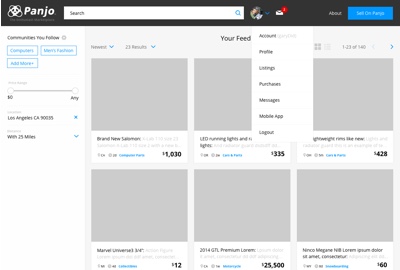
That step also serves as the first of many opportunities for the seller to confirm his trustworthiness and reputation.
When a buyer asks the seller a question about his item, Panjo will use the seller-submitted email to notify the seller of the open question.
When a buyer purchases an item or when a buyer and seller agree to a negotiated price, the thread post will reflect the fact that the item is no longer available for sale.
If a seller connects their Paypal account to Panjo, Panjo takes that opportunity to confirm that the seller has verified their identity with PayPal and has maintained a PayPal account in good standing with no outstanding transgressions. A seller is able to manage their listings, sales, inquiries via your community marketplace.
